Kaleidoscope is probably best plugin listed on Mehdi Plugins Photoshop site. There are many other plugins created by Mehdi which you can download and use absolutely free. I will concentrate in this post on plugins to create patterns in particular. Beside Kaleidoscope 2.1 you can check and Quick Mirror & Pattern 1.1, Fur 2, Seamless Border 2, Sorting Tiles, Wavy Lab 1.1 and Weaver.
Kaleidoscope
This plugin really rocks. It is extremely easy to use and there are almost limitless options to create pattern from any open image. Play around with Spinning Effect, Petals, Zoom Out, Offset options and click OK when you see something interesting in preview section on the left side of Kaleidoscope 2.1 window.
 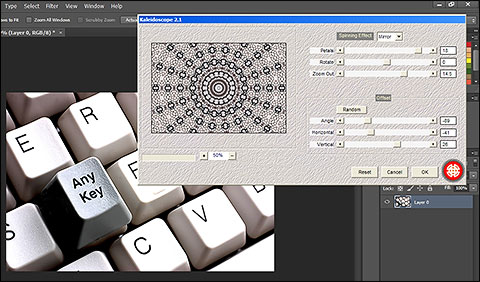 |
 Kaleidoscope 2.1 window Kaleidoscope 2.1 window |
The only disadvantage if anyone can find it is that this excellent filter can not work on Smart Object and lack of flexibility to change created pattern later. Anyway, plugin is free and we can only say thanks to developer which gave us such great tool to play and create patterns without limit.
Installation
Installation is also extremly easy and there is only two steps: download and extract plugin then copy and paste it in Adobe Photoshop xx\Plug-ins folder on your hard drive. After pasting kaleidoscope2-1.8bf file in Plugins folder restart Photoshop, open any image and go to Filter > Mehdi > Kaleidoscope 2.1.
 |
| Paste Kaleidoscope in Photoshop\Plugins folder |
Conclusion
As I previously mentioned in some of my posts, Photoshop have more plugins than most of image editing software's commands and tools. Best of all there are tons of free and excellent plugins which are extremely useful and easy to use like Kaleidoscope. This is my way to say thanks to Mr or Monsieur Mehdi, you can share this post or Mehdi site.
Reference:
Photoshop Help / Downloadable Content (Plug-ins) in Photoshop CS6
Product used in this tutorial: Adobe Photoshop CS6
No comments:
Post a Comment